WOOOO HOOO!!!!!!!!!!!!!!!!!!
I thought I'd take a minute to explain how the site works as it's a little different from my Etsy site!
First off, you can still shop as you do on Etsy by choosing "Pre-Designed Items" in the Categories section on the side bar. These items are set using standard chains and set amount of charms per listing. For example a 2 Name Cluster Necklace will automatically come with a standard chain, two 12 mm charms, a metal and a bead charm. You'll still be able to choose custom printing instead of standard fonts, but these are slightly less customizable than the "build your own" style of the rest of the site.
HOW TO BUILD YOUR OWN ITEM:
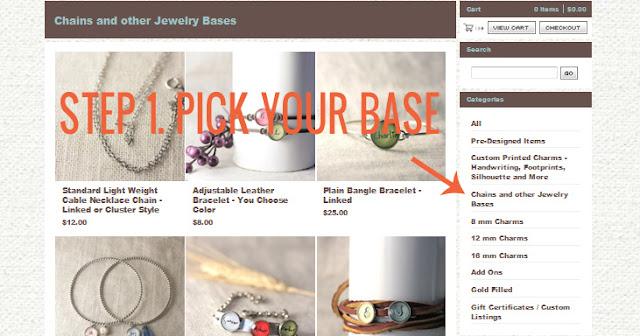 STEP 1: Using the "Chains and Other Jewelry Bases" Category in the side column pick what chain or base you'd like. These pictures show you what or how you can use the items, but they are for the BASE ONLY and no charms come with these particular items. This allows you to add or remove what you want on your own rather than waiting for me to set you up a custom listing. (although this is always still an option if you prefer!)
STEP 1: Using the "Chains and Other Jewelry Bases" Category in the side column pick what chain or base you'd like. These pictures show you what or how you can use the items, but they are for the BASE ONLY and no charms come with these particular items. This allows you to add or remove what you want on your own rather than waiting for me to set you up a custom listing. (although this is always still an option if you prefer!)
This is also where you'll pick if you want the linked style verses the cluster or dangle style. This option is listed within the options before you add the item to your cart.
STEP 2: After you've added your base to your cart you are now ready to pick which charms you want. First pick the size you want and then each listing is separated by color. This way you can see what pictures correspond to what color name on the color options chart. I know a lot of you have questions about which charms are what color. This separation is going to help us tremendously!
I also have the Custom Printed Items (ie. Handwriting, Silhouette, or Footprints) separated into their own category OR you can go under the size charm you want, click on your color, and then choose custom printing from the options before you add it to your cart (as shown in picture above) The system I am using automatically calculates the upgrade fee!!!!! YEAH!!! This is going to save so much confusion for customers!
STEP 3: Add any special elements you want including metal charms, stamped hearts and/or beads. Under each listing there are different metals to choose from (if applicable) This will make it easy for you to mix silver, copper and brass to create a beautiful look!
STEP 4: Once you're done designing click "checkout" in the top right column. This is where it will ask you for your country to adjust shipping. If you have any coupon codes put them in here and click "update"
STEP 5: Click "Check Out" this will take you to Paypal automatically and ask you to log in. Once you get all set there is a "Note to Seller" spot in Paypal. This is where you'll be adding any notes about what to print etc. This is very important as it's the only place that will allow the details to be printed on the invoice I use to create your piece. By inputting the details there it not only helps expedite orders, but also ensures accuracy. I cannot tell you how long it takes to track down our conversation via one of my 4 email addresses, Facebook, Twitter or even Etsy convos. Plus if we've had a conversation post the one I find when searching in which we change part of the design it can cause a serious mix up.
NOW GO SHOP!!!
OH AND USE THE COUPON CODE: GRDOPN25 AT CHECK OUT FOR 25% OFF UNTIL 10/3
*** lastly, if you are ordering more than one piece at a time I am currently asking that you place separate orders to ensure all items are kept separate and less confusing when processing. I'll be returning any additional shipping fees that may apply in these cases.

























